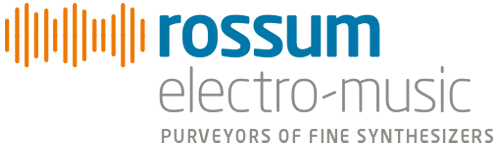Thru-Zero State Variable Filter
Linnaeus Software v1.03 has been released. Check the Downloads tab for details.
 Following in the tradition of Evolution and Morpheus, LINNAEUS represents yet another Dave Rossum innovation in filter technology.
Following in the tradition of Evolution and Morpheus, LINNAEUS represents yet another Dave Rossum innovation in filter technology.
LINNAEUS is a stereo state variable filter that provides the unique ability to linearly modulate its resonant frequency through zero into negative frequency, while maintaining stability. With extensive voltage control of nearly every parameter, Linnaeus lets you manipulate the filter’s natural response curve in new ways, to create both subtle and dramatic timbral effects. And with a “one-knob-per-parameter” interface, LINNAEUS inspires sonic creativity that invites (and rewards) real-time interaction.
LINNAEUS’s cutoff/resonant frequency is exponentially voltage controllable from sub-audio to ultrasonic frequencies, while its resonant gain (Q) is exponentially voltage controllable from 0dB to greater than 60dB.
LINNAEUS’s channel output response characteristics are independently and continuously variable from Lowpass, through Bandpass, Highpass and Notch, to Low and High Shelving characteristics. Voltage control of the response characteristics are independently selectable for each of the two channels.
The linear thru-zero modulation is provided by an integrated modulation oscillator and/or an External Linear FM modulation input.
The voltage-controllable modulation oscillator can track the filter’s exponential frequency or operate independently. The modulation oscillator’s output waveform is continuously variable from Off through Sine, Triangle, and Sawtooth, to Square. The modulation oscillator output is summed with the external linear FM input and applied to the modulation index VCA, which controls the linear thru-zero modulation index from zero to 8X. The modulation index is, of course, also voltage controllable.
LINNAEUS features include:
– Ultra-wide frequency range, exponentially voltage-controllable from sub-audio to ultrasonic via precise 1V/OCT and attenuverted CV inputs.
– Thru-zero linear frequency modulation via an internal modulation oscillator and/or an external linear FM input.
– Variable linear modulation index, voltage-controllable via an attenuverted CV input.
– Resonance (Q) exponentially voltage-controllable from 0dB to greater than 60dB via 6dB/V and attenuverted CV inputs.
– Continuously variable response characteristics independently selectable for each of the two channels via individual Response Enable controls. Characteristics include Lowpass (12db/oct and 6db/oct), Bandpass, Highpass (12db/oct and 6db/oct), Notch, and Low and High Shelving.
– Voltage control of response characteristics via an attenuverted CV input. Individual Response CV Enable controls let you independently enable or disable CV control of response for each channel.
– An integrated modulation oscillator with continuously variable waveform from Off through Sine, Triangle, Sawtooth and Square. Its frequency can be exponentially voltage controlled via an attenuverted CV input.
– A Track control that lets the modulation oscillator precisely track the filter’s exponential frequency.
– Stereo inputs and outputs. LINNAEUS can process a stereo signal or two independent mono signals. While the two channels share the filter’s cutoff/resonant frequency, the filter response characteristics can be independently controlled for each channel.
– The solid, high-quality construction you expect from Rossum Electro-Music.
What’s with the egg?
The functional description above describes LINNAEUS as originally conceived and designed by Dave. However, late in the beta testing process, our good friend and tester, Chris Meyer, raised the possibility of alternative behavior that would let LINNAEUS function as a self-contained (i.e., no input required) stereo oscillator and/or FM percussion voice with some really powerful timbral capabilities.
While we were initially hesitant to try to shoehorn the new functions into the existing interface, once Dave had prototyped them, it was clear to us all that they were just too cool not to include. So we’ve provided them in the form of alternate firmware accessed by pressing and holding the Egg button.
LINNAEUS is 16HP wide and 25mm deep.
Power requirements (max): 155mA +12V, 36mA -12V. Reverse polarity protected.
LINNAEUS will be available this summer from Rossum Electro-Music dealers worldwide.
Rossum Electro-Music Linnaeus Ping Mode Demos.
Download the latest Linnaeus firmware.
To check the firmware version that’s in your Linnaeus, press and hold the Right Response Enable button. After about 2 seconds, the top 4 LEDs will display the firmware version in binary. Of course, you don’t have to actually read binary, just compare the LED pattern to the latest listed below. If they match, you’re up to date. If there’s a later version here, update your Linnaeus as described below.
- The latest version of Linnaeus firmware is 1.03_200529 (LED pattern: Off, Off, On, On)
Updating your Linnaeus Firmware
To update your Linnaeus, you’ll play the .wav file linked at the bottom of this page into your module. We’ve had good luck playing the file directly from a computer (but see the warnings below) and from mobile devices. In theory, any device that will play a .wav file without distorting the data should work. However, here are some caveats:
- If you are steaming the file directly from the web, be sure that your data rate is sufficient to keep up. If necessary, wait until the file has been completely buffered before starting playback.
- If you are playing through an audio interface, it should output line level.
- If you are playing the file from a computer or phone, quit Facebook, your email client, and any other software that produces audio. Any other audio injected into the stream will cause the update to fail. If you’re using an iPhone, temporarily placing it in Airplane Mode will prevent any incoming call or message notifications from interfering with playback.
- We have found that Safari on the Mac plays the file in a way that sometimes keeps it from being successfully recognized and decoded. If you are using Safari, we recommend downloading the zip archive below and playing the file from the local copy using Quicktime Player.
- In fact, if you are having any problem streaming the file, downloading the zip archive is a good alternative.
To update the firmware in your Linnaeus:
- Connect a patch cable from the output of whatever you are using to play the .wav file to the Ext Lin CV input on your Linnaeus (we’ve found that a regular Eurorack patch cord works fine).
- Turn on your system while holding the Left Response CV Enable button and the Left Response Enable button. All the LEDs across the top will light red, and the Track LED will go off.
- Press the Track button to proceed. After a second or two, the Left Response CV Enable LED will light red.
- Begin playing the WAV file. The Left Response CV Enable LED will act as a VU meter. Red is too low, yellow marginal, green is good. If necessary, adjust the playback level of your WAV player and try again.
- Once past the header (usually very quickly), the sync mark will be found, which will turn the Left Response CV Enable LED to yellow. At this point, the Right Response CV Enable LED will display the file loading progress, beginning off, turning red 1/4 of the way through, yellow half way through, and green when 75% through.
- When the load is complete, both the Left and Right Response CV Enable LEDs will turn green. Press Track to reboot using the new firmware
-
If an error occurs, both the Left and Right Response CV Enable LEDs will turn red. An error code is displayed on the other LEDs. Note the LED pattern in case you need to get in touch with us about the problem. Errors are extremely rare and are usually a matter of a problem with the playback level of the file, in which case simply adjust the level and press Track to try again. If it still doesn’t work, get in touch via our Support Request Form and we’ll help you get it handled.
Firmware
linnaeus_1.03m_200529.wav:
Click here to download linnaeus_1_03_200529.wav as a zip archive.